Instructions
- Enter your information on the sign in page
- Click

- A personalized “Grid” will appear that will look something like this:
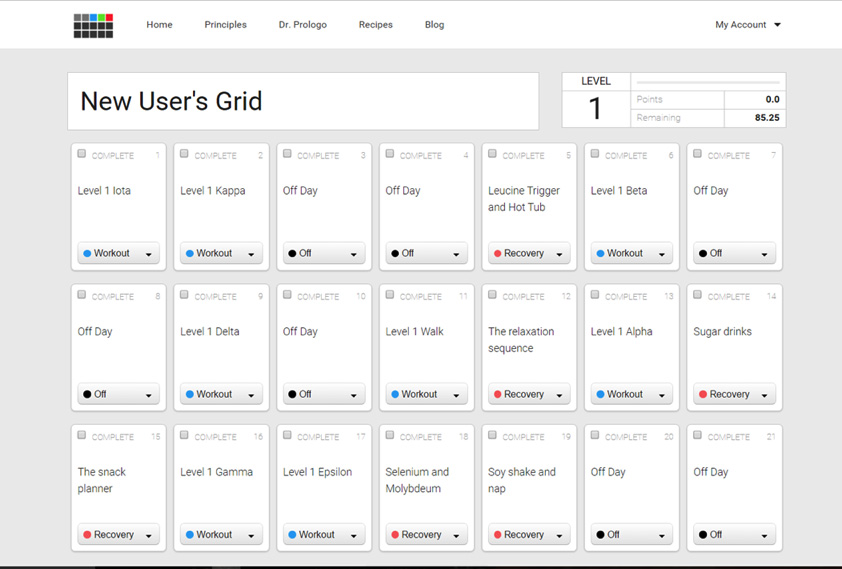
- The goal of the program is to accumulate enough points (enough change) to complete the Level.
- The goal of the program is to accumulate enough points (enough change) to complete the Level.
- Click on a selected task to get instructions for that day.
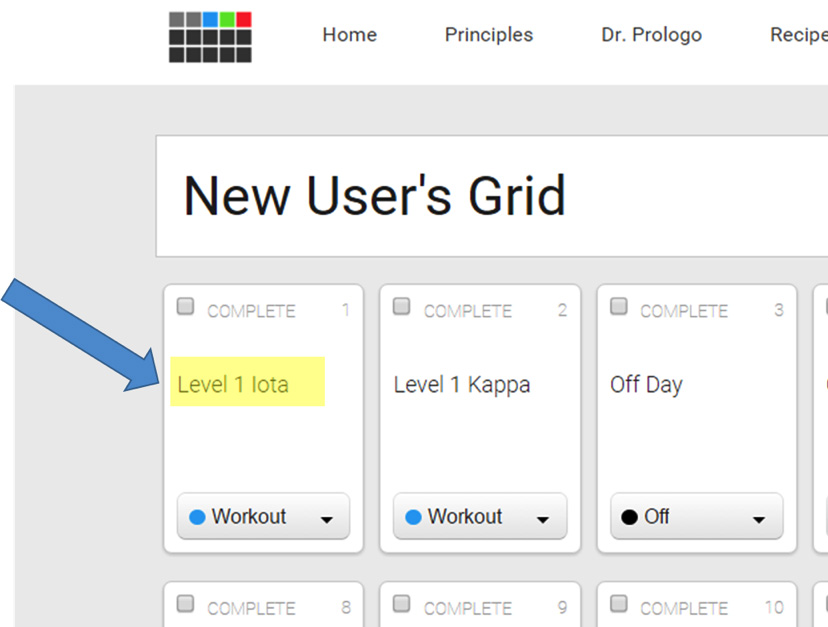
- Accumulate points by completing the tasks.
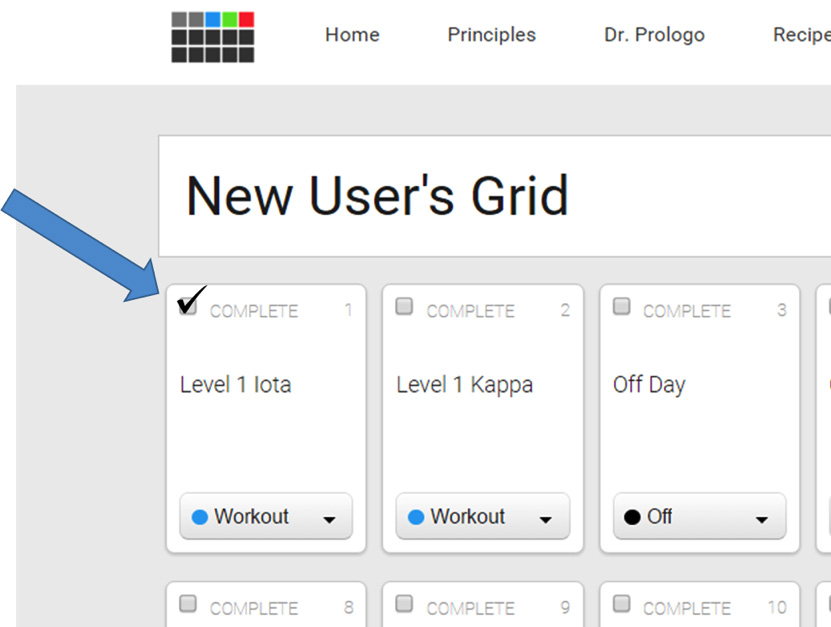
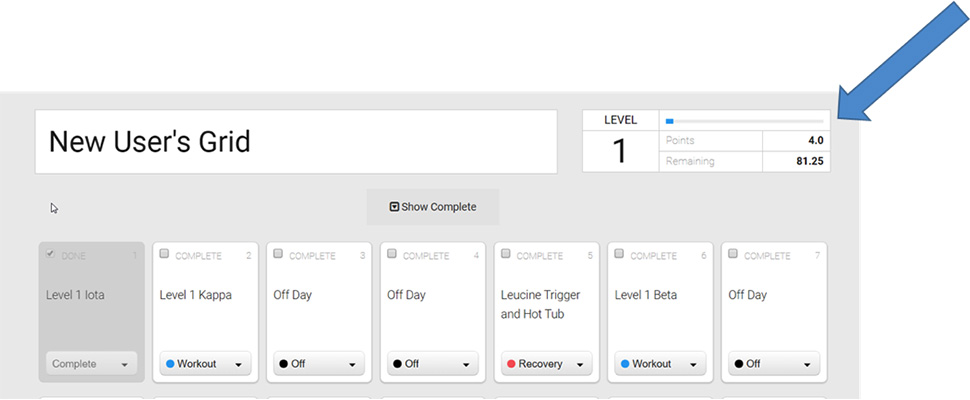
- Completing the workout, in this example, resulted in 4 points toward the level 1 goal of 85.25 points for this user. Each point total and points gained are specifically for each individual, based on answers to the questions in the Signup
- Completing the workout, in this example, resulted in 4 points toward the level 1 goal of 85.25 points for this user. Each point total and points gained are specifically for each individual, based on answers to the questions in the Signup
- Listen to your body’s feedback. If you aren’t “feeling” a certain task, adjust the day to fit your mood. The grid will recalibrate to keep you on track.
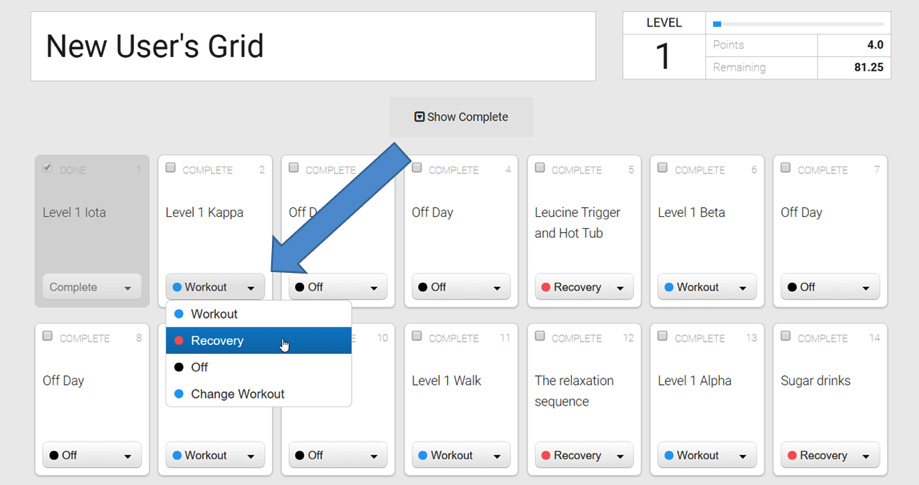
- The dropdown box (blue arrow) allows you to switch the day to an Off Day, a Recovery Day, or a Different Workout. In this example, we chose to switch to a Recovery Day instead of the Level 1 Kappa Workout.
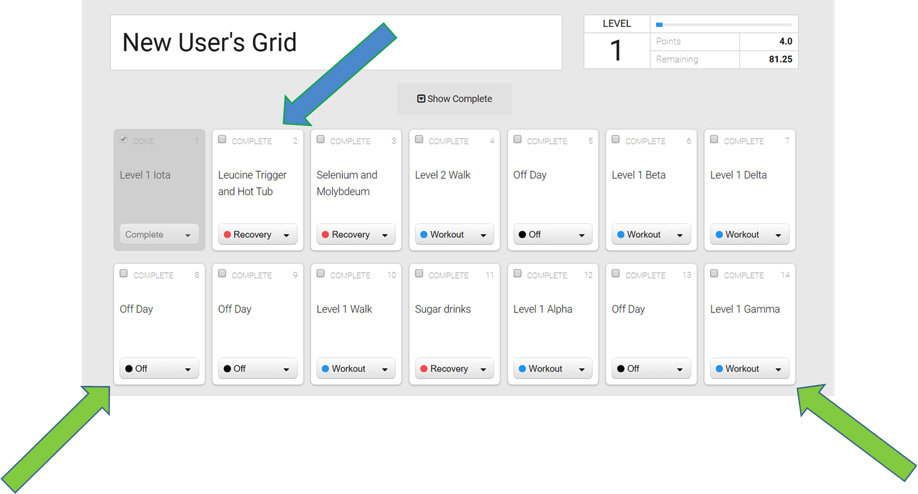
- Notice the day has been changed (blue arrow) and the rest of the grid has recalibrated to keep you on track toward your goal (green arrows).
- The dropdown box (blue arrow) allows you to switch the day to an Off Day, a Recovery Day, or a Different Workout. In this example, we chose to switch to a Recovery Day instead of the Level 1 Kappa Workout.
- Complete the new task to accumulate the day’s points
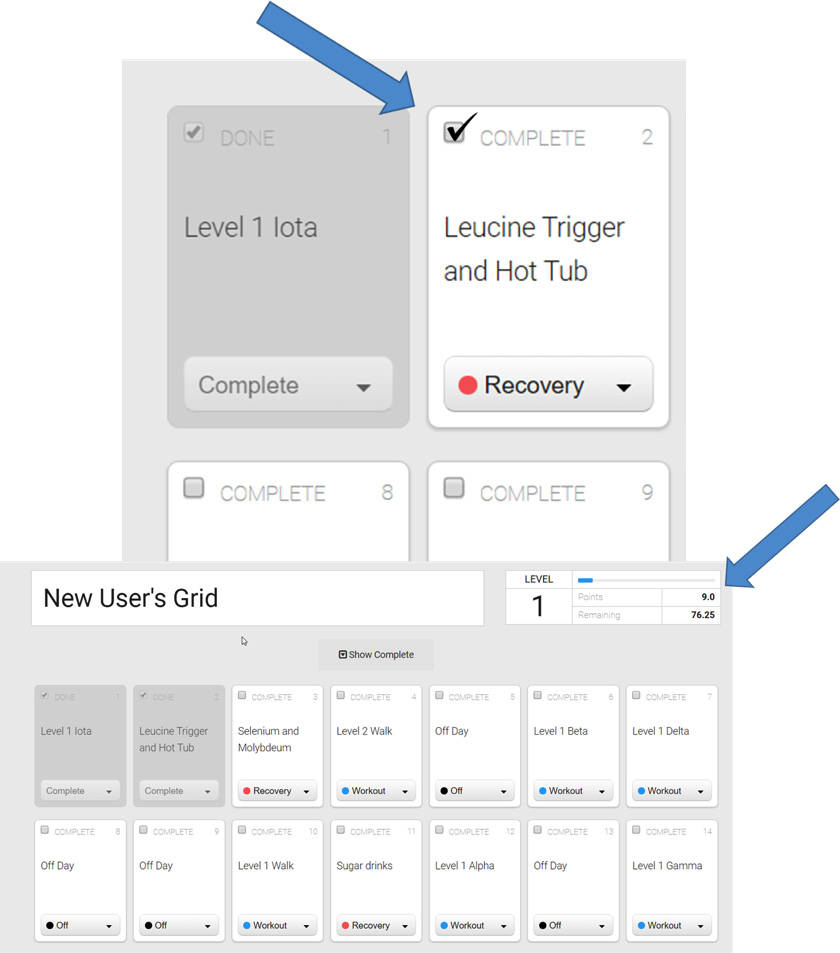
- at this point, this user has accumulated 9 points (blue arrow) toward the original Level 1 goal of 85.25.
- at this point, this user has accumulated 9 points (blue arrow) toward the original Level 1 goal of 85.25.
- Continue to work the grid – listening to your body’s signals – until the level is complete.
- Complete as many levels as you can. The more you do, the more you change!